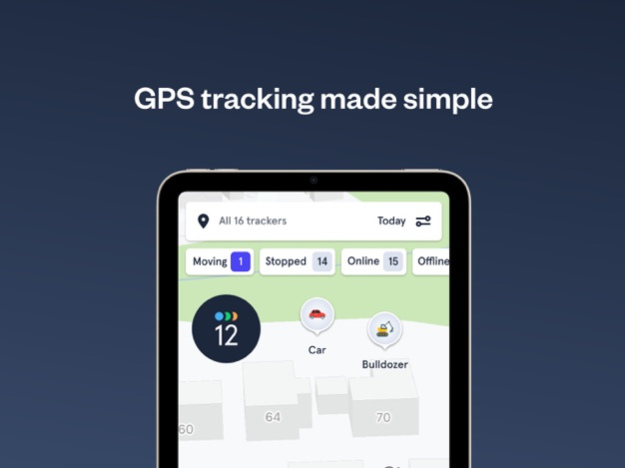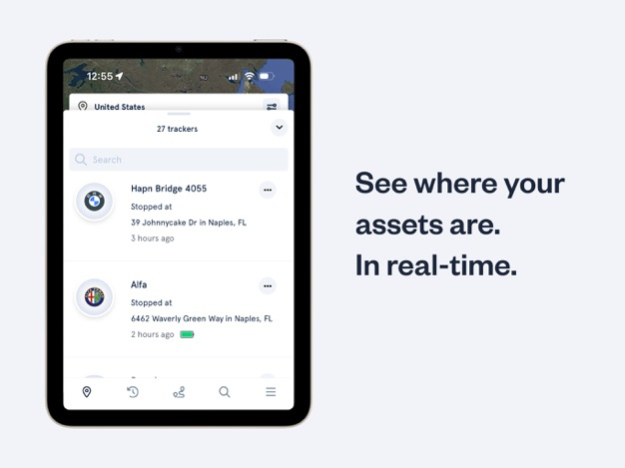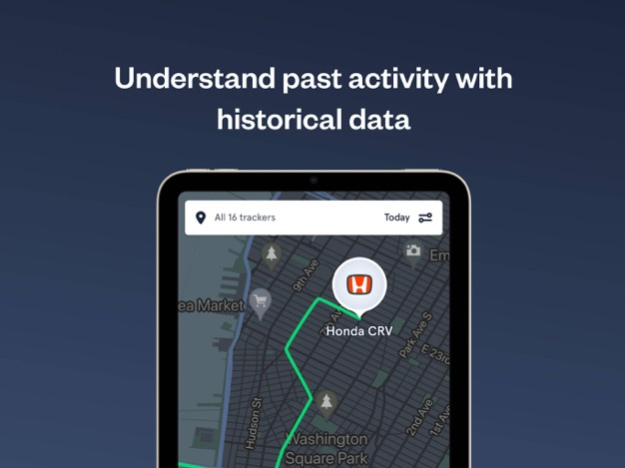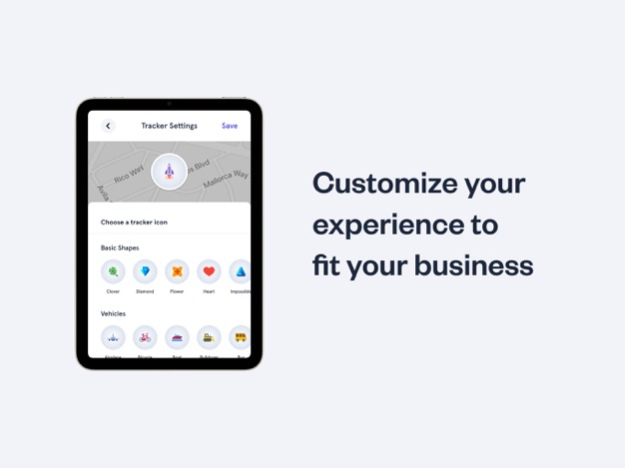Version History
Here you can find the changelog of Hapn GPS since it was posted on our website on 2021-12-14.
The latest version is 7.24.5 and it was updated on soft112.com on 19 April, 2024.
See below the changes in each version:
version 7.24.5
posted on 2024-03-26
Mar 26, 2024
Version 7.24.5
Introducing “Discover Hapn” allowing customers to easily explore offers to upgrade plans, get access to tracker care, and learn more about the product
Other bug fixes and performance improvements
version 7.23.4
posted on 2024-02-28
Feb 28, 2024
Version 7.23.4
Users can now search by coordinates, physical addresses, and boundaries
New “Copy URL” button in live map to allow users to share links to specific map sessions
New tracker color setting to differentiate tracker history lines on the map
New speed badges for tracker icons in the map
New address formatting setting that includes zip code, county, country, and coordinates
Improved design for entering odometer and active hours numbers
Other bug fixes and performance improvements
version 7.22.2
posted on 2024-02-07
Feb 7, 2024
Version 7.22.2
Users can now search by coordinates, physical addresses, and boundaries
New “Copy URL” button in live map to allow users to share links to specific map sessions
New tracker color setting to differentiate tracker history lines on the map
New speed badges for tracker icons in the map
New address formatting setting that includes zip code, county, country, and coordinates
Improved design for entering odometer and active hours numbers
Other bug fixes and performance improvements
version 7.21.3
posted on 2024-01-25
Jan 25, 2024
Version 7.21.3
Users can now search by coordinates, physical addresses, and boundaries
New “Copy URL” button in live map to allow users to share links to specific map sessions
New tracker color setting to differentiate tracker history lines on the map
New speed badges for tracker icons in the map
New address formatting setting that includes zip code, county, country, and coordinates
Improved design for entering odometer and active hours numbers
Other bug fixes and performance improvements
version 7.20.0
posted on 2023-12-18
Dec 18, 2023
Version 7.20.0
Users can now search by coordinates, physical addresses, and boundaries
New “Copy URL” button in live map to allow users to share links to specific map sessions
New tracker color setting to differentiate tracker history lines on the map
New speed badges for tracker icons in the map
New address formatting setting that includes zip code, county, country, and coordinates
Improved design for entering odometer and active hours numbers
Other bug fixes and performance improvements
version 7.19.0
posted on 2023-12-04
Dec 4, 2023
Version 7.19.0
Users can now search by coordinates, physical addresses, and boundaries
New “Copy URL” button in live map to allow users to share links to specific map sessions
New tracker color setting to differentiate tracker history lines on the map
New speed badges for tracker icons in the map
New address formatting setting that includes zip code, county, country, and coordinates
Improved design for entering odometer and active hours numbers
Other bug fixes and performance improvements
version 7.18.2
posted on 2023-11-16
Nov 16, 2023
Version 7.18.2
Users can now search by coordinates, physical addresses, and boundaries
New “Copy URL” button in live map to allow users to share links to specific map sessions
New tracker color setting to differentiate tracker history lines on the map
New speed badges for tracker icons in the map
New address formatting setting that includes zip code, county, country, and coordinates
Improved design for entering odometer and active hours numbers
Other bug fixes and performance improvements
version 7.16.3
posted on 2023-10-25
Oct 25, 2023
Version 7.16.3
Users can now search by coordinates, physical addresses, and boundaries
New “Copy URL” button in live map to allow users to share links to specific map sessions
New tracker color setting to differentiate tracker history lines on the map
New speed badges for tracker icons in the map
New address formatting setting that includes zip code, county, country, and coordinates
Improved design for entering odometer and active hours numbers
Other bug fixes and performance improvements
version 7.14.2
posted on 2023-09-18
Sep 18, 2023
Version 7.14.2
New report: Detailed Tracker Usage
Time Machine now available across multiple days
Search is now available in web app
New icons: Location Pins and Motorcycle Brands
Other bug fixes and improvements
version 7.13.0
posted on 2023-09-07
Sep 7, 2023
Version 7.13.0
New CellAssist technology to estimate tracker positions using cellular towers when there’s no GPS.
New Position Snapshot layout with better tracker status info, weather cards, active hours, and links to actions.
New tracker cards for use cases when there’s GPS, when there isn’t, and where trackers are offline.
New tracker status section using natural language.
New feature to keep track of tracker active hours in non-powered devices.
New active hours data in position snapshot.
Active hours now included in the Tracker Usage Report.
New tracker setting for updating odometer and active hours.
Other bug fixes and performance improvements.
version 7.12.1
posted on 2023-08-31
Aug 31, 2023
Version 7.12.1
New CellAssist technology to estimate tracker positions using cellular towers when there’s no GPS.
New Position Snapshot layout with better tracker status info, weather cards, active hours, and links to actions.
New tracker cards for use cases when there’s GPS, when there isn’t, and where trackers are offline.
New tracker status section using natural language.
New feature to keep track of tracker active hours in non-powered devices.
New active hours data in position snapshot.
Active hours now included in the Tracker Usage Report.
New tracker setting for updating odometer and active hours.
Other bug fixes and performance improvements.
version 7.11.3
posted on 2023-08-17
Aug 17, 2023
Version 7.11.3
New CellAssist technology to estimate tracker positions using cellular towers when there’s no GPS.
New Position Snapshot layout with better tracker status info, weather cards, active hours, and links to actions.
New tracker cards for use cases when there’s GPS, when there isn’t, and where trackers are offline.
New tracker status section using natural language.
New feature to keep track of tracker active hours in non-powered devices.
New active hours data in position snapshot.
Active hours now included in the Tracker Usage Report.
New tracker setting for updating odometer and active hours.
Other bug fixes and performance improvements.
version 7.10.1
posted on 2023-08-10
Aug 10, 2023
Version 7.10.1
New CellAssist technology to estimate tracker positions using cellular towers when there’s no GPS.
New Position Snapshot layout with better tracker status info, weather cards, active hours, and links to actions.
New tracker cards for use cases when there’s GPS, when there isn’t, and where trackers are offline.
New tracker status section using natural language.
New feature to keep track of tracker active hours in non-powered devices.
New active hours data in position snapshot.
Active hours now included in the Tracker Usage Report.
New tracker setting for updating odometer and active hours.
Other bug fixes and performance improvements.
version 7.8.3
posted on 2023-07-24
Jul 24, 2023
Version 7.8.3
* Time Machine is now available in the web application
* Improved Time Machine date and tracker selection
* New web application layout and menus
* Alert Settings are now organized in groups
* New Alert: High / Low External Voltage
* New Alert: Low External Battery
* New Alert: Power On / Off
* External Voltage data is now available in the Positions Report
* New tracker setting for offsetting Odometer / Engine Hours
* Other bug fixes and improvements
version 7.7.1
posted on 2023-06-15
Jun 15, 2023
Version 7.7.1
* Time Machine is now available in the web application
* Improved Time Machine date and tracker selection
* New web application layout and menus
* Alert Settings are now organized in groups
* New Alert: High / Low External Voltage
* New Alert: Low External Battery
* New Alert: Power On / Off
* External Voltage data is now available in the Positions Report
* New tracker setting for offsetting Odometer / Engine Hours
* Other bug fixes and improvements
version 7.6.2
posted on 2023-06-12
Jun 12, 2023
Version 7.6.2
* Time Machine is now available in the web application
* Improved Time Machine date and tracker selection
* New web application layout and menus
* Alert Settings are now organized in groups
* New Alert: High / Low External Voltage
* New Alert: Low External Battery
* New Alert: Power On / Off
* External Voltage data is now available in the Positions Report
* New tracker setting for offsetting Odometer / Engine Hours
* Other bug fixes and improvements
version 7.5.2
posted on 2023-06-06
Jun 6, 2023
Version 7.5.2
* Time Machine is now available in the web application
* Improved Time Machine date and tracker selection
* New web application layout and menus
* Alert Settings are now organized in groups
* New Alert: High / Low External Voltage
* New Alert: Low External Battery
* New Alert: Power On / Off
* External Voltage data is now available in the Positions Report
* New tracker setting for offsetting Odometer / Engine Hours
* Other bug fixes and improvements
version 7.3.1
posted on 2023-04-19
Apr 19, 2023
Version 7.3.1
We are now Hapn GPS! New in this latest version:
— New styling, fonts and colors to match the new Hapn brand.
— New Getting Started video series in app
— New icons for trackers
— Tamper Alert for Weatherproof Asset Trackers
— Vibration commands for GL300 Real-Time GPS Trackers
— Function Button control for Weatherproof Asset Trackers
— Increased user control for temperature settings
— Light Detection for Weatherproof Asset Trackers
— Adjusted Normal Reporting Mode for Weatherproof Asset Trackers
— Reporting Modes available for GV57 HW trackers
— Capable trackers can now show the voltage of the external power source they are attached to
— Position snapshot now available in follow mode
— Various performance improvements and bug fixes
version 7.2.0
posted on 2023-04-07
Apr 7, 2023
Version 7.2.0
We are now Hapn GPS! New in this latest version:
— New styling, fonts and colors to match the new Hapn brand.
— New Getting Started video series in app
— New icons for trackers
— Tamper Alert for Weatherproof Asset Trackers
— Vibration commands for GL300 Real-Time GPS Trackers
— Function Button control for Weatherproof Asset Trackers
— Increased user control for temperature settings
— Light Detection for Weatherproof Asset Trackers
— Adjusted Normal Reporting Mode for Weatherproof Asset Trackers
— Reporting Modes available for GV57 HW trackers
— Capable trackers can now show the voltage of the external power source they are attached to
— Position snapshot now available in follow mode
— Various performance improvements and bug fixes
version 7.1.2
posted on 2023-03-29
Mar 29, 2023
Version 7.1.2
We are now Hapn GPS! New in this latest version:
— New styling, fonts and colors to match the new Hapn brand.
— New Getting Started video series in app
— New icons for trackers
— Tamper Alert for Weatherproof Asset Trackers
— Vibration commands for GL300 Real-Time GPS Trackers
— Function Button control for Weatherproof Asset Trackers
— Increased user control for temperature settings
— Light Detection for Weatherproof Asset Trackers
— Adjusted Normal Reporting Mode for Weatherproof Asset Trackers
— Reporting Modes available for GV57 HW trackers
— Capable trackers can now show the voltage of the external power source they are attached to
— Position snapshot now available in follow mode
— Various performance improvements and bug fixes
version 5.10.1
posted on 2022-08-02
Aug 2, 2022 Version 5.10.1
- Allow users to request deletion of their account data.
- Quickly identify trackers that are moving, stopped, offline, or in-need of charging.
- New tracker groups that are easier to identify in the map, and easier to zoom in with one tap.
- Let the app remember your credentials for a faster login, or just use FaceID or TouchID.
- Receive movement alerts as soon as the trackers are on the go.
- Improved battery and speeding alerts.
- Bug fixes and performance improvements
version 5.6.0
posted on 2022-05-16
May 16, 2022 Version 5.6.0
- Quickly identify trackers that are moving, stopped, offline, or in-need of charging.
- New tracker groups that are easier to identify in the map, and easier to zoom in with one tap.
- Let the app remember your credentials for a faster login, or just use FaceID or TouchID.
- Receive movement alerts as soon as the trackers are on the go.
- Improved battery and speeding alerts.
- Bug fixes and performance improvements
version 5.3.2
posted on 2022-04-26
Apr 26, 2022 Version 5.3.2
— Quickly identify trackers that are moving, stopped, offline, or in-need of charging.
— New tracker groups that are easier to identify in the map, and easier to zoom in with one tap.
— Let the app remember your credentials for a faster login, or just use FaceID or TouchID.
— Receive movement alerts as soon as the trackers are on the go.
— Improved battery and speeding alerts.
— Bug fixes and performance improvements
version 5.2.0
posted on 2022-04-01
Apr 1, 2022 Version 5.2.0
- New app layout. A new layout that will allow users to move faster across the different areas in the app.
- Bottom navigation bar. A new bottom navigation bar with shortcuts to Live Tracking, Time Machine, Activities, Search, and the Menu.
- Full page menu. A full-page menu with shortcuts to searching, scanning, tracker carousel, preferences many other sections.
- Camera scanner. We’ve created an amazing camera scanner that will make our users extremely productive.
- Scanning of QR and bar codes. The camera in the app can scan QR codes as well as bar codes and search for things in the app.
- Scanning to rename trackers without having to type.
- Handling a large number of devices. We’ve made it super fast and easy to manage a large number of devices.
- Smarter Live Tracking map for large number of devices. The Live Tracking map now hides trackers that are behind other trackers in the map and informs the user how many trackers are behind it so you can zoom in if needed.
- Tracker lists change automatically. The tracker lists at the bottom of the live tracking tab will change automatically based on the trackers the user has on the map.
- Search and shortcuts to select trackers. We’ve added search bars to every list of trackers in the app to accounts with 50+ trackers.
- Ability to cross over dates in Time Machine. You can now to select a Time Machine window that starts on one day and ends on the next one.
- Position Snapshot available in Live Tracking. Tapping on a tracker card, will open the Position Snapshot. This feature was only available in Time Machine. It’s now in Live Tracking too.
- Showing charging status in tracker cards. Tracker cards will now show if a tracker is charging or plugged into a battery source (when supported by the device).
- Show / hide password in login. We’ve added an option to show and hide the password on the login screen. This is a best practice for mobile apps.
- Recent searches. We’re now storing recent searches to make it faster for you to find the things if they just searched for them.
- Bug fixes and performance improvements
version 5.1.1
posted on 2022-03-25
Mar 25, 2022 Version 5.1.1
- New app layout. A new layout that allows users to move faster across the different areas in the app.
- Bottom navigation bar. A new bottom navigation bar with shortcuts to Live Tracking, Time Machine, Activities, Search, and the Menu.
- Full-page menu. A full-page menu with shortcuts to searching, scanning, tracker carousel, preferences many other sections.
- Camera scanner. We’ve created an amazing camera scanner that will make our users extremely productive.
- Scanning of QR and bar codes. The camera in the app can scan QR codes as well as bar codes and search for things in the app.
- Scanning to rename trackers without having to type.
- Handling of many devices. We’ve made it superfast and easy to manage a large number of devices.
- Smarter Live Tracking map for large number of devices. The Live Tracking map now hides trackers that are behind other trackers in the map and informs the user how many trackers are behind it, so you can zoom in if needed.
- Tracker lists change automatically. The tracker lists at the bottom of the live tracking tab will change automatically based on the trackers the user has on the map.
- Search and shortcuts to select trackers. We’ve added search bars to every list of trackers in the app to accounts with 50+ trackers.
- Ability to cross over dates in Time Machine. You can now select a Time Machine window that starts on one day and ends on the next one.
- Position Snapshot available in Live Tracking. Tapping on a tracker card, will open the Position Snapshot. This feature was only available in Time Machine. It’s now in Live Tracking too.
- Showing charging status in tracker cards. Tracker cards will now show if a tracker is charging or plugged into a battery source (when supported by the device).
- Show / hide password in login. We’ve added an option to show and hide the password on the login screen. This is a best practice for mobile apps.
- Recent searches. We’re now storing recent searches to make it faster for you to find the things if they just searched for them.
- Bug fixes and performance improvements
version 4.11.6
posted on 2022-02-07
Feb 7, 2022
Version 4.11.6
Bug fixes and performance improvements
version 4.10.1
posted on 2022-01-11
Jan 11, 2022 Version 4.10.1
- App Ratings and user feedback
- Bug fixes and performance improvements
version 4.8.2
posted on 2021-11-22
Nov 22, 2021 Version 4.8.2
— Search for trackers by name and IMEI
— Improved design of action menus
— Ability to load more alerts